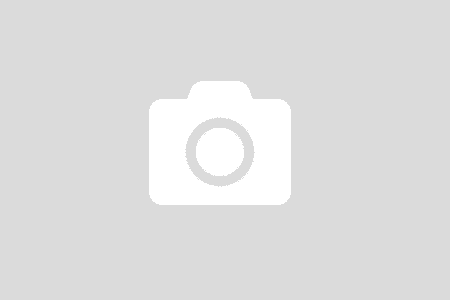While AMD and Nvidia offer cards at a lower price point that have the ability to double up, you could be spending just as much for a card that performs as well, or better, as a pair of low-end GPUs. Using two (or more) video cards in tandem–known as SLI for Nvidia cards, and Crossfire for AMD cards–can give you better performance, sometimes for less money than you would spend for a comparable single-card solution. At the same time, if you are unwilling to spend extra money getting your system set up for work, and you are unwilling to deal with games or software that do not support SLI or Crossfire, you may be better off going with a higher-end single video card, like a Titan X. Comparable performance is also attainable with the purchase of a high-end single card, and this performance is unlikely to be affected by SLI/Crossfire or a game that does not support it correctly.
We cannot tell you what is going to be right for you, but I would almost always look to get a powerful single card over dual cards in SLI or Crossfire. Yes, it is still possible to go with two graphics cards, even if your motherboard does not come with Nvidia SLI or AMD Crossfire. Unless you are playing video games or using two monitors with your PC, you will not get any boost to system performance from running dual graphics cards. Even with two top-tier graphics cards, the lower-end CPU may limit how much data your computer system provides for dual graphics cards.
Instead of seeing the graphics performance improve in your setup, some dual-GPU cards may end up performing worse than their single-GPU counterparts. In theory, having more graphics cards sharing the load of handling frames means that your system could produce frames faster, but as you will see later on in this article, multiple-GPU setups do not provide a linear performance increase (although, in some games, dual GPUs can yield nearly double the performance, on an average frame rate basis). For games that actually do support SLI, scaling generally falls below the 200% expected of two identical GPUs, and the recently introduced Scan-Line Interface by 3Dfx is susceptible to microstuttering (particularly with alternate frame rendering modes) and other performance issues that are not present with single-GPU rendering. Installing two or more graphics cards working cooperatively provides better performance in video, 3D, and gaming than using one graphics card.
This multi-GPU configuration provides enhanced performance while working in conjunction, delivering enhanced performance for higher-resolution games. Regardless of the higher-resolution graphics and higher FPS, a dual-GPU configuration may prove to be considerably more beneficial in other areas. Personally, I would recommend not using dual GPU setups, at least if you only intend on using them exclusively for gaming, not additionally for video editing. What makes the AMD Radeon HD 7990 unique is that you can still use it in a dual-GPU setup.