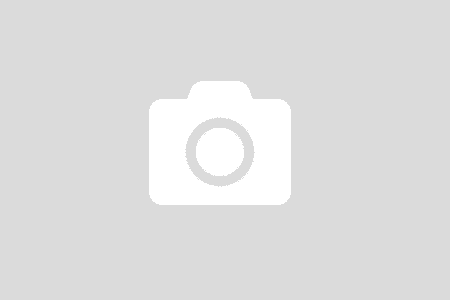While the GPU is going to run the best way if and when it does not exhibit any of various major issues such as overheating and unsustainable performance, thankfully, there are plenty of ways you can diagnose and fix the flaws of your graphics card. Especially if a dying GPU is just failing when playing heavier games, or even lighter games, there is a very high probability the graphics card is defective.
If your GPU has damaged parts, or debris in important components like fans, then chances are that it will get too hot and die. Sometimes, if the fan stops working, this will result in your GPU running hotter, causing malfunctions and shortening your GPUs life. Fan noise is not directly related to GPU dying, but can be the reason for the graphics card dying.
Listen out for GPU fans suddenly getting louder, or constantly shifting to overdrive even when not gaming, etc. A complete lack of fan noise could also suggest an overworked fan has failed, with a graphics card not far behind. If GPU fans are making a consistent, loud noise, that means that they are working overtime to keep the GPU cool, and that may be the problem. When your system is under stress, or you have been using it for an extended time, its cooling fans are running at higher speeds and making more noise.
When playing games around the clock, this causes excessive heat, which may impact the performance of your system. You might not realize your GPU has failed or died until the PC crashes while using it. Most often, you will know that your card has died when you cannot restart the system.
You will begin to notice signs of your video card dying, like stuttering, forced restarts, and so on. If fans stopped working on your card, or if you see any leaky or bulging capacitors, then its time to get a replacement. If overheating is an issue, or the dying PSU is defective, look at the fans and cables, as these are probably the root problems that are causing your problems.
If problems such as stuttering occur on various media, and you are trying to fix the other possibilities, this may be a sign your graphics card is failing. Note that crashes may also occur when your video card does not support the software that the game is running. In some cases, the screen crash will occur only while playing games or running programs that use your video card.
In worst cases, screen glitches happen even when the GPU is in standby mode. There can be game crashes caused by glitches in-game, or minor screen hiccups. When a GPU is malfunctioning, a PC can crash and encounter problems with restarting.
Sometimes, when a GPU is defective, you might have a situation where your PC reboots, freezes, or shuts down unexpectedly. You might not realize your GPU has died until the computer crashes in the middle of a game, or smoke starts coming from your computers chassis. If you are playing games with higher power levels than your GPU can handle, then you are going to quickly find that the GPU is dead.
The minute you try using your GPU for something that requires a little bit more power, it is simply going to crash at the desktop or reboot the machine entirely. Otherwise, your GPU will keep on ticking away at you, creating worthless game latency. If a strange hiccup keeps coming up with each different game, even after restarting your PC several times, then that is your graphics unit; it is going to die.
If your computer suddenly starts to stutter or slow down at things that were doing just fine before — particularly anything graphics-intensive, such as games, rendering, and so on — then it is possible your GPU is dying. If your PC is turning into a portable oven every time you try to do something graphics-intensive, chances are, your GPU is dying. If you are doing something graphics-intensive, such as playing games or watching movies, maybe the blue screen indicates your GPU is dying.
Graphics-intensive tasks could include playing games, running video editing software, watching high-quality movies, etc. If a blue screen appears while performing any of those processes, you might experience signs your video card is dying. Considering virtually everything that is graphically intensive is running on your bad GPUs shoulders, getting telltale signs of a near-failure is always absolutely devastating. Believe it or not, your GPU is smart enough to give you a few early signs of failure, such as crashes and unusual noises.
Obviously, graphics and display issues on your monitor are a sign, but there are plenty of other indicators pointing towards a pending GPU disaster. If your PC starts showing tiny dots, strange lines and patterns, or visual junk, then it is likely your GPU is on the verge of seeing its last days. A dying GPU is a frustrating GPU, because it may make your PC crash frequently when gaming.
A dying GPU is not the only thing that can cause programs to stuttered and slow down. A dying GPU will exhibit several signs over time, including flickering screens, out-of-color pixels, and occasional screen crashes. While GPU issues are easily solvable and fixable, you may not realize that your GPU is dying until something dramatic happens.
GPU crashes can occur anytime, and there are plenty of telltale signs that indicate that your GPU has failed, including smoking coming from the PCs chassis, or consistent crashes in games. If you are using your graphics processing unit, or GPU, with extreme care, it may be capable of lasting decades, but it could get damaged if any electrical or internal faults occur. A weak card, poorly-coded games, or driver issues could cause your screen to also stutter, and it is still worth checking that it is well-maintained, especially if you believe that you have installed a powerful graphics card.